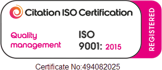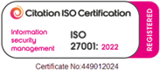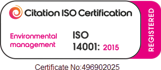Whatever has prompted you to explore a Kentico upgrade, maybe you’re unsure about moving ahead. You might find yourself putting it off because it feels like a low priority or even an unnecessary hassle—or worse, a disruption to your business.
And if you’re on a fairly recent version of Kentico, what’s the rush? Functionality may be quite good, and unless you have a major new application integration planned it probably does what you need it to do. But the fact is, keeping up to date on your Kentico CMS has a lot of advantages.
Some of them are relatively small—you may notice that your website runs a teensy bit faster if you’re upgrading several versions at once, for example. Or you might enjoy a more intuitive user interface on the backend, which makes adding content easier. Known bugs from previous versions will have been ironed out, which will sort some usability headaches.
But there are some major considerations to keep in mind, too. Chief amongst these: security. Kentico only supports security patches for its two most recent versions at any given time. So if you’re more than two versions out of date, your site is more vulnerable to malicious attack.
Additionally, you may think you’re saving a bit of money by putting off your upgrade. But this quickly becomes a case of diminishing returns as the costs of development work on older versions get more expensive over time. It’s like trying to keep an old car running. At some point you’re shelling out more in repairs to get it through its MOT than the car is worth.
Eventually, it’s time to bite the bullet. But it’s really not as bad as it sounds. In fact, upgrading your Kentico CMS is generally pretty straightforward. And it’s really the only way to ensure your website is as fast, secure and future-proof as possible. Here’s what you can expect—from start to finish—when working with your digital agency on a Kentico CMS upgrade.
Before the upgrade
To start off with, your agency is going to request some information and documentation from you before they can set up your Kentico upgrade project. If you’re working with the agency that built your Kentico site, then they probably already have most of this. But if you’re working with a new company, you’ll need to round these things up in advance:
- Website functionality specification document
- Original test documentation
- Access to the full uncompiled code and copy of the live database currently running the site
- Admin login to Kentico
- Kentico license key
- Access to live server
- A list of current known issues or bugs on the live site
Before the upgrade, the agency will take a complete copy of your website to work on in their own local environment. By working on the copy instead of on your actual website, you can keep your site live during the entire process. Less downtime means less disruption.
The copy on which the agency performs the upgrade is a snapshot of your website at the moment that the upgrade begins. What that means is that any content changes you make to the live site during the upgrade period will be overwritten when the upgraded site is deployed. So you can still make temporary content changes to the live site. But it’s best to plan ahead so you don’t lose any permanent content changes once the upgrade is finished.
During the upgrade
Depending on the complexity of your website and how much custom code there is, the upgrade will probably take two to three weeks. This sounds like a long time to install some software updates. But the reality is that every CMS, even every Kentico CMS, is a custom-made precision job, and therefore each component has to fit the upgrade, just like it was made to fit the original version.
There are other aspects of the process that will be unique to each project, as well. For instance, if you’re upgrading through several versions of Kentico—for example, from 7 to 12—it’s not possible to skip versions. You have to upgrade to 8, 8.1, 8.2, then 9, then 10, and so on.
Additionally, with each upgrade, there’s a chance the custom parts of the code will be incompatible with the new version of Kentico. Essentially, this causes the website to ‘break.’ It’s the developers’ job to make sure all those parts are working again and compatible with the new version of Kentico before the next step in the upgrade can take place. Your agency’s project manager will be keeping you up to speed throughout this process.
Once the upgrade is up to the most current version, and everything is working, your new Kentico CMS will be uploaded to the User Acceptance Testing (UAT) site for your review. This is a copy of the upgrade that exists on a separate domain from your usual site. It lets you test the site in a live environment without it impacting business as usual.
When you’re happy with how it’s working, deployment is simply a matter of switching the domains, so that the upgraded copy becomes your live site. It’s the work of a few minutes, and that’s it, job done. You can start updating content again straight away and enjoy your new and improved Kentico site.
After the upgrade
After the upgrade is finished, you may find there is an adjustment period while your team gets accustomed to the new user interface and other changes. But a great agency will offer aftercare, as well. After all, the developers who upgraded the CMS will be best placed to support you and its ongoing development.
Quba, for example, provides a standard 30-day warranty on all code defects. So in the unlikely event that something goes wrong after deployment, we’ll sort it free of charge. We also offer optional training, which we’d recommend if you’re upgrading through more than two versions of Kentico. And of course, our Quba Care for Kentico support package provides specialist support to Kentico clients on a contract basis.
To find out more about upgrading your Kentico website, get in touch with Ben Franklin, our Technical Director.
Get more of this by subscribing to our regular newsletter
 Ben Franklin
Ben Franklin